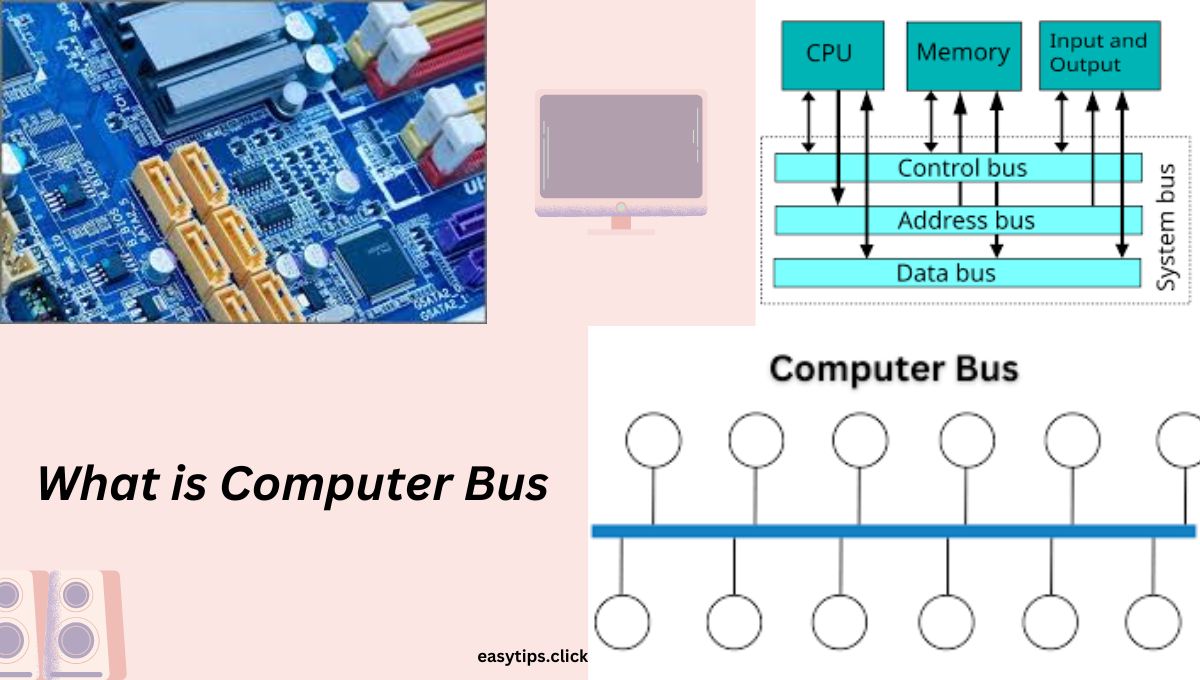A computer bus is a communication system that transfers data between various components of a computer or between multiple computers. It’s an essential various components architecture that allows different parts of the computer to communicate with each other. The bus is a common pathway through which data flows from one part of the computer to another. There are several types of buses, each with it’s specific function and design.
Types of Computer Buses
1. Data Bus:
- Function: The data bus transfers actual data between the processor, memory and other peripherals.
- Width: The width of the data bus determines how much data can be transferred at one time. For example, a 32-bit data bus can transfer 32 bits of data simultaneously.
2. Address Bus:
- Function: The address bus carries the addresses of data (but not the data itself0 that the processor is accessing in memory.
- Width: The width of the address bus determines the maximum amount of memory the system can address. For example, a 32-bit address bus can address 2^32 memory locations.
3. Control Bus:
- Function: The control bus carries control signals from the processor to other components. These signals manage and coordinate the actions of different parts of the computer.
- signals: Control signals include read/write signals, interrupt request and clock signals.
Bus Architecture
1. System Bus:
- The system bus is a critical bus that connects the CPU, memory and other major components. It’s divided into the data bus, address bus and control bus.
2. Expansion Bus:
- The expansion bus allows additional peripherals to be connected to the computer. Examples include PCI (Peripheral Component Interconnect), AGP (Accelerated Graphics Port), and USB (Universal Serial Bus).
3. Memory Bus:
- The memory bus connects the CPU directly to the main memory (RAM). It’s designed to provide high-speed data transfer between the processor and memory.
Bus Topologies
1. Parallel Bus:
- A parallel bus transmits multiple bits of data simultaneously. The classic example is the data bus, which might be 8, 16, 32, or 64 bits wide. Parallel buses can transfer large amounts of data quickly, but they are prone to timing issues and cross talk (interference between adjacent wires).
2. Serial Bus
- A serial bus transmits data one bit at a time over a single wire or pair of wires. Examples include USB, SATA and PCle. Serial buses have become more popular because they reduce cross talk and timing issues and advancements have made them capable of high-speed data transfer.
Evolution of Computer Buses
1. Early Buses:
- Early computers used a simple bus architecture with a single bus connecting the CPU, memory and peripherals. This design limited the speed and complexity of the system.
2. Advanced Architectures:
- Modern computers use a more complex bus architecture to handle increased data transfer rates and system complexity. This includes multiple buses with different functions, such as the front-side bus (connecting the CPU to the memory controller) and the back-side bus (connecting the CPU to the L2 cache).
Conclusion
In summary, a computer bus is a vital component of computer architecture that enables communication between the CPU, memory and peripheral devices. Different types of buses, such as data, address and control buses, serve specific functions within the system.